PHP - how to send email from localhost WAMP Server
php - How to send email from localhost WAMP Server to send email.
Send email from localhost/WAMP Server using sendmail.
Send email using WAMPSERVER - localhost - PHP.
How To Send Email From Localhost Using PHP.
how to send email from localhost using php
Mail.php page code below
<?php
if(isset($_REQUEST['btnSubmit']))
{
$email_subject = "Microsoft ASP Solutions".$today = date("F j, Y, h:m:s");
$name = $_POST['name']; // required
$em = $_POST['email']; // required
$lname = $_POST['lname']; // required
$email_message = "Order Details.\n\n";
//$email_to = $em;
$email_to ="your email address";
function clean_string($string)
{
$bad = array("content-type","bcc:","to:","cc:","href");
return str_replace($bad,"",$string);
}
$email_message .= "Name :".clean_string($name)."\n";
$email_message .= "Email : ".clean_string($email)."\n";
$email_message .= "Last Name : ".clean_string($lname)."\n";
$headers = 'From:'."yourwebsite.com"."\r\n";
@mail($email_to, $email_subject, $email_message, $headers);
echo "<script>alert('Your Email is Successfully Send')</script>";
}
?>
<html>
<head>
</head>
<body>
<form name="contactform" action="mail.php" method="post" >
<table width="450px">
<tr>
<td valign="top">
<label for="first_name">First Name *</label>
</td>
<td valign="top">
<input type="text" name="name" maxlength="50" size="30">
</td>
</tr>
<tr>
<td valign="top"">
<label for="last_name">Last Name *</label>
</td>
<td valign="top">
<input type="text" name="lname" maxlength="50" size="30">
</td>
</tr>
<tr>
<td valign="top">
<label for="email">Email Address *</label>
</td>
<td valign="top">
<input type="text" name="email" maxlength="80" size="30">
</td>
</tr>
<tr>
<td colspan="2" style="text-align:center">
<input type="submit" name="btnSubmit" formaction="mail.php" value="Submit">
</td>
</tr>
</table>
</form>
</body>
</html>
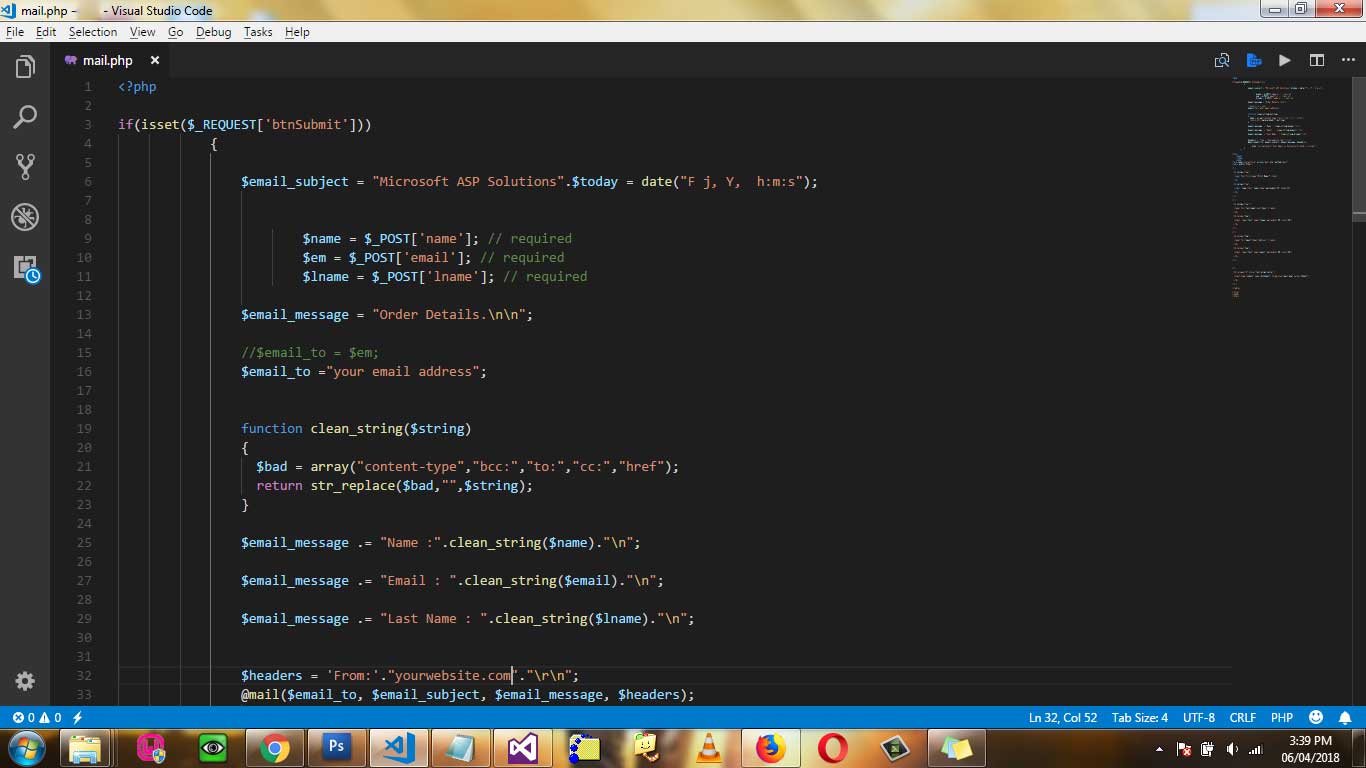



No comments