How to Send Email using Gmail in C# ASP.Net
- Sending Email Using C# - C# Microsoft ASP Solutions
- Send Email using SMTP in C#
- Simple code for send email with C# | Microsoft ASP Solutions
- How to send email in ASP.NET C#
- C# - Send Email using Gmail SMTP Server
- Sending email in .NET through Gmail
- Sending email through Gmail SMTP server with C#
- How to send an e-mail with C# through Gmail | Microsoft ASP Solutions
- Sending mail through C# with gmail is not working
- Send email using GMAIL SMTP Server using C#
CS Page Code Below
protected void Button1_Click(object sender, EventArgs e)
{
string username = "";
string password = "";
string From_Email = "Your Gmail Id";
string pass = "Password";
string To_Email = "Your Email";
MailMessage mm = new MailMessage(From_Email, To_Email);
mm.Subject = "Contact Form";
mm.Body = string.Format("
Company Name : " + TextBox1.Text + "
Email : " + TextBox2.Text + "
Mobile : " + TextBox3.Text + "
Message : " + TextArea1.Text + "
", username, password);
mm.IsBodyHtml = true;
SmtpClient smtp = new SmtpClient();
smtp.Host = "smtp.gmail.com";
smtp.EnableSsl = false;
NetworkCredential NetworkCred = new NetworkCredential();
NetworkCred.UserName = From_Email;
NetworkCred.Password = pass;
smtp.UseDefaultCredentials = true;
smtp.Credentials = NetworkCred;
smtp.Port = 587;
smtp.Send(mm);
lblMess.Text = "Your Request Send.";
lblMess.Visible = true;
}
NOTE :
Go to this url login your gmail https://myaccount.google.com/lesssecureapps Trun On This Setting Your Mail Send Problem Resolve
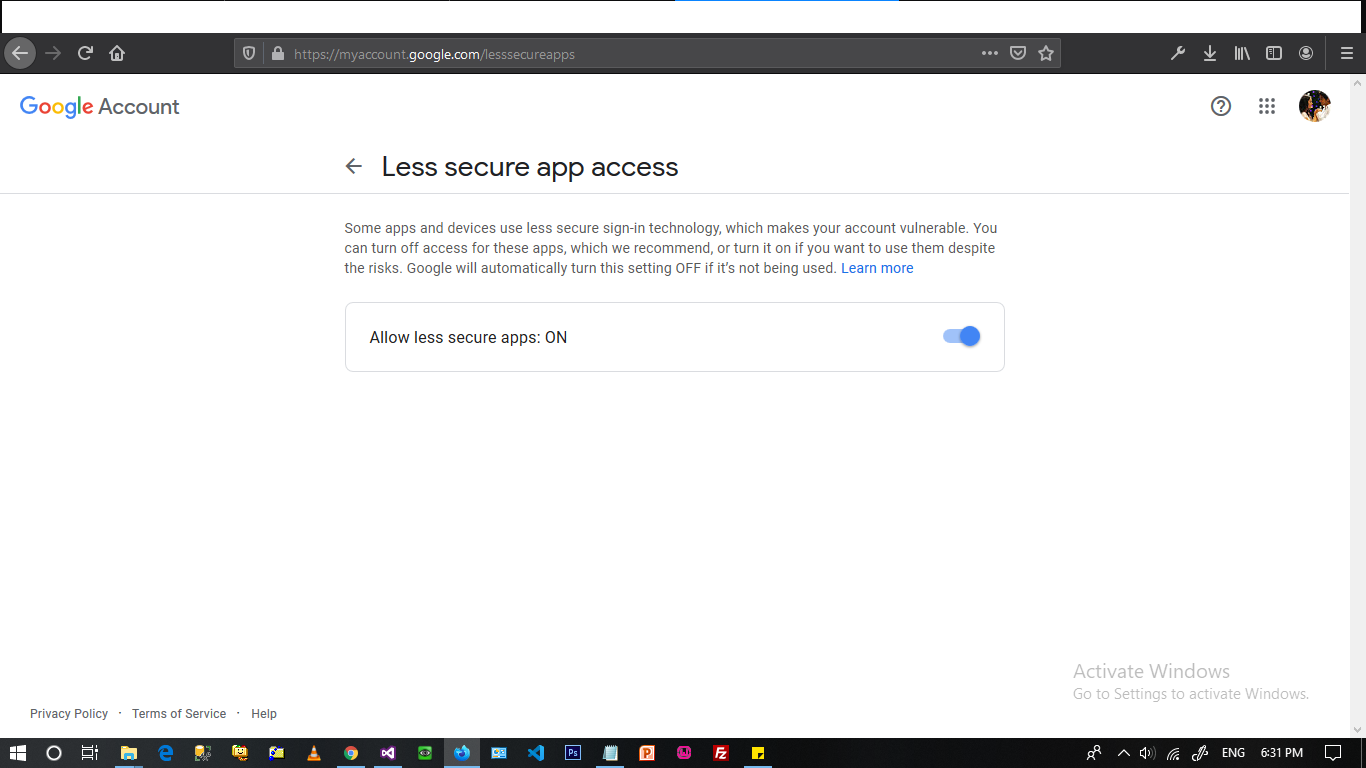



No comments